教程中心: PS专题 【 Photoshop教程、 PS画笔、 PS动作、 PS样式】 | C4D教程 | Illustrator教程 | Corldraw教程 | Indesign教程 | 网页设计教程
在css3中,可用animation-play-state属性来让运行的animation动画停止,该属性的作用就是规定动画正在运行还是暂停,只需要给应用了动画的元素添加“animation-play-state:paused;”样式即可。
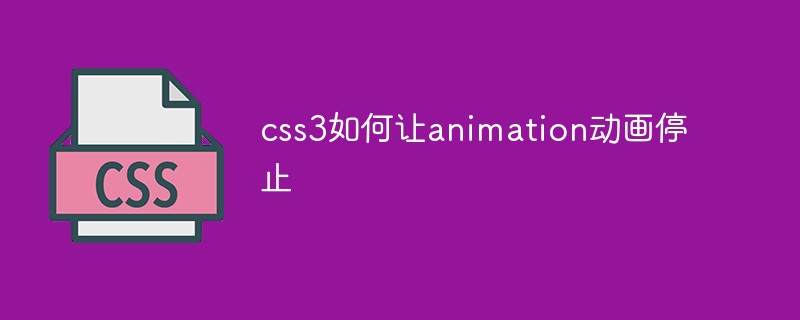
本教程操作环境:windows7系统、CSS3&&HTML5版、Dell G3电脑。
在css3中,可用animation-play-state属性来让运行的animation动画停止。
例如:有这么一个不断旋转的动画:
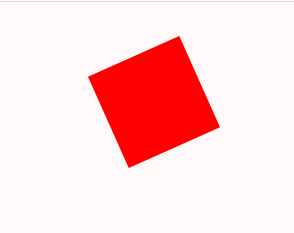
想要让div元素停止旋转,可以给div元素设置animation-play-state属性来
div {
width: 100px;
height: 100px;
background-color: red;
margin: 50px auto;
animation: mymove 1s linear infinite;
animation-play-state:paused;
}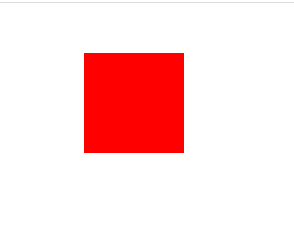
说明:
animation-play-state 属性规定动画正在运行还是暂停。
语法:
animation-play-state: paused|running;
paused:规定动画已暂停。
running:规定动画正在播放。
该属性可以和JavaScript一起使用,用于在播放过程中暂停动画。
感谢您的阅读标题为 《css3如何让animation动画停止》的文章,更多教程内容可关注新设计人网。